kalau hampa tengok jadi macam tu
kita mmg xboleh nak tekan kan..kalau tekan pun dia xjadi pa..haaaa... meh sini nak tunjuk pasai pa jadi lagu tu... kes ni maybe sebab virus kot..aku xthu la sebab laptop aku mmg xda virus sebab xda anti-virus...hahahaha jadi virus telah mendapat kewarganegaraan dalam laptop aku...haaa.. Alhamdulillah setakat ini xda apa2 masalah lagi la virus buat kacau...cuma hal2 macam ni la...bukan pa... depa nak bergurau dengan kita tu men sorok2...haaa.. baik..! lepas tu apa hampa nak kena buat...ni.. p kat butang "START" bawah tu...taip "gpedit.msc" dah sedia ada dalam pic bawah ni kan..taip saja macam tu...
lepas tu akan keluar benda yang macam ni...rileks2...jangan risau..aku xkan stop sampai sini ja ok..haaa...lepas ni la yang agak kompleks sikit nak terang ada beberapa langkah yang agak merimaskan..tapi xpa..aku tetap akan tunjuk sebab dh xda benda lagi aku nk tunjuk kt blog aku ni..ahahahahah....jadi korang follow je step by step pic ni...
STEP 1 : Local Group Policy Editor and Choose User Configuration. (double click on it.)
STEP 2 : This will appearing and double-click on "Administrative Templates"
STEP 3 : It will be just like this and then double-click on "Windows Components"
STEP 4 : Next double-click on "Windows Explorer"
STEP 5 : And this will be little tricky because you've to find something look like this "Remove
The Folder Options menu item from the Tools menu" and double-click on it..
STEP 6 : The important here..you shouldn't ever try to choose " Disabled " to " Enabled "
because both of that will change nothing... and then you should choose " Disabled /
Enabled " to " Not Configured ". Next you can " Apply " it or " OK " depend on you.
STEP 7 : After that, you can see just like this...solved..!!
Thanks For Watching...
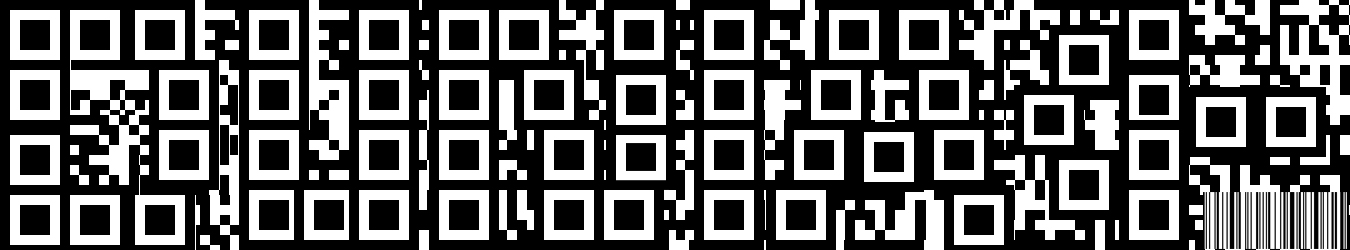









No comments:
Post a Comment